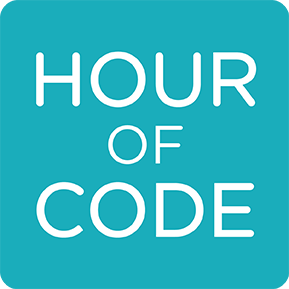If you ever need a reminder of why we do what we do each day, take a look at this:
I captured this amazing moment as students were doing the Hour of Code to celebrate Computer Science Education Week. We have been having SO much fun in the computer lab! :-)
There are many, many resources out there to get kids interested in programming. From apps to games and robotic kits, anyone really can learn!
We started each day with a special message from President Obama:
And then, various grade levels did different programming activities.
1st grade used an app called Kodable last week to get ready for the Hour of Code, and this week transferred that knowledge to Google's Code Lab in Santa's Village. (If you check out Santa's Village, Google posts a new game or activity each day for kids! Today's is a map puzzle if you need a geography idea to use!)
2nd grade used a couple different sites: Tynker's Candy Quest and last year's version of the Hour of Code, which has students program Angry Birds to get to the pig.
3rd and 4th graders did the activities for this year's Hour of Code - with Anna and Elsa from Frozen! Students programmed Anna and Elsa to make snowflakes by moving a certain number of pixels and angles of different degrees to create the patterns.
If you have students who are interested in computer science, like I said, there are SO many awesome resources to help them learn more.
These are all FREE apps (some of which we have on our iPads at school):
This Google Doc has several resources for Coding with Elementary Students (thanks to my friends on the #ElemTechCoach Twitter chat!)
One of my favorites is MadeWithCode.com, which is intended to inspire more females to get interested in Computer Science.
One of the projects they have right now is to "code the holidays" - each tree that is coded will actually light up one of the trees on the White House lawn! 4th graders have been making them as they finish the Hour of Code - maybe make one together with your class on the SmartBoard!
Happy Coding!!