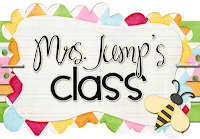The holidays can be a crazy time of year, so with the words of Ferris Buehler in mind - "Life moves pretty fast. If you don't stop and look around once in awhile, you could miss it" - this week I won't be showing you a new cool tool that you should use with your students. Rather, I think it is the perfect opportunity to step back, breathe, and reflect on the first half of the school year so far. My inspiration this week came from an article I read on Edutopia, "Embracing Continuous Improvement with EdTech".
I really hope that you will take a moment to read it and reflect up on it. The gist of the article is basically that when integrating technology into your classroom, it can be a bumpy road. When you see inspirational things that teachers are doing with their students, keep in mind that that kind of teaching does not happen overnight. The article focuses on five main points:
1) Be Transparent: It's OK to say, "I'm trying something new - I'm not sure if it's going to work out the way I expect." Tell your students, "We're in this adventure together."
2) Learn from failure: We all know the old bicycle metaphor, and we use it with our students. Sometimes picking the bike back up and trying again is a powerful experience.
3) Revise: Analyze and rethink your failure -- tweak your lesson, talk to your students, talk to your peers, seek out advice.
4) Reteach: If it didn't work the first time, try a different approach.
5) Avoid Insanity: We all know Einstein's famous adage about insanity... "Insanity: doing the same thing over and over again and expecting different results."
As you reflect, I also challenge you to make a New Year's Resolution.. not just to get healthy, quit biting your nails, etc., but something for your students. Is there something you want to improve upon in the second half of the year? Something new you want to try? And as always, if it is tech-related, never hesitate to ask for help along the way.. that's what I'm here for!