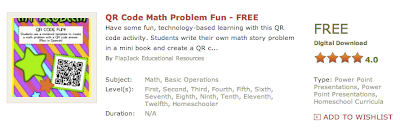"So.. umm.. what's a QR code?"
Well, a QR (quick response) code is a barcode that can be scanned using an app on your SmartPhone, iPad, iPod, etc. It can contain images, website links, and text messages. Fun fact: unlike your standard UPC barcode which uses only 12 digits, a QR code can store up to 7,089 numerical characters or 4,296 alphanumeric characters!
On our iPads, we use the Scan app, which was free!
As Winter Break approaches and all the kids in Santa hats are getting a little restless, why not try out a pre-made activity using the iPads? It'll get your class moving and excited!
A quick search on TeachersPayTeachers for "QR code" brought up 160 results, and some of them were freebies!
Some of the lessons had students make their own QR codes, while others use the QR codes to check student answers.
Or, if you're feeling daring, you could make your own! I usually use qrcode.kaywa.com to make them. You just enter in the text box what you want your QR code to link to (URL, text, etc.) and click on Generate Free and you can take a screen shot of your QR code to save it for later.
And now that you're really excited about using QR codes with your students, here are 46 Interesting Ways to Use a QR Code to Support Learning!
I have various activities and QSGs stored away for QR Codes, so let me know if you're interested in co-planning or need any help!