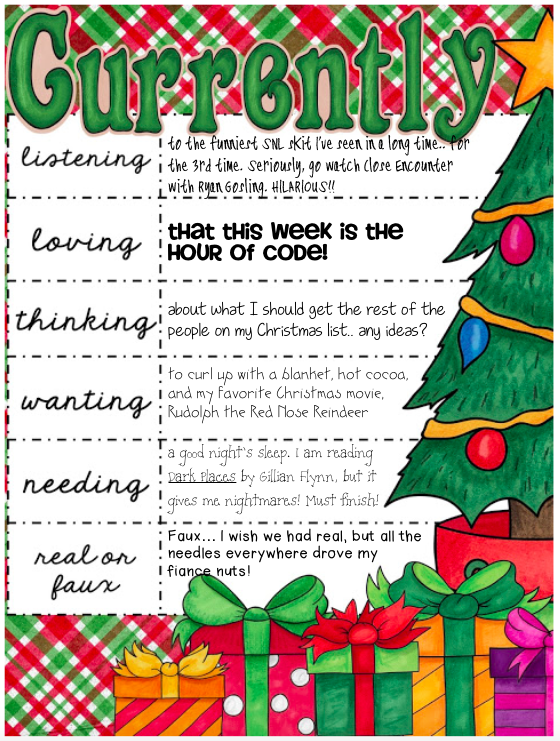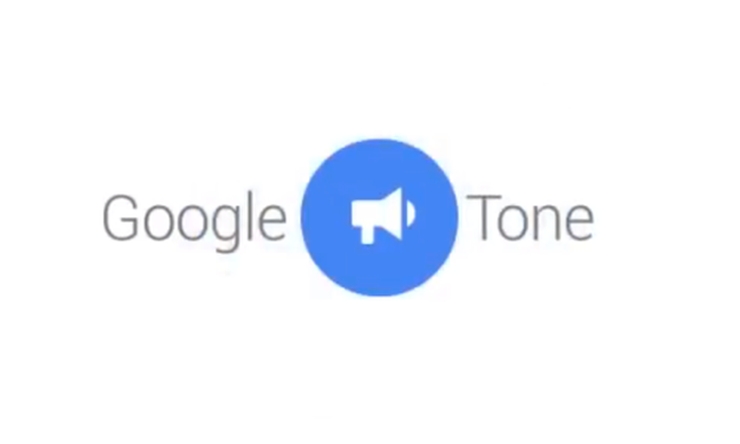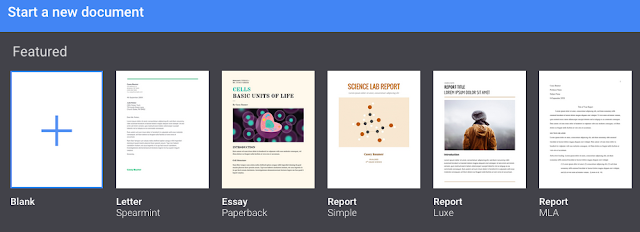I'm linking up with Farley for her December Currently!
Tuesday, December 8, 2015
Tech Tip Tuesday
Happy Tuesday! Here's a couple tech tips for you this week:
PBS LearningMedia is your destination for direct access to thousands of classroom-ready, curriculum-targeted digital resources. PBS LearningMedia builds on the strength of public media and is designed to improve teacher effectiveness and student achievement. Resources are aligned to Common Core and national standards and include videos and interactives, as well as audio, documents, and in-depth lesson plans. You can browse by standards, grade level, subject area, and special collections. You can also favorite and share resources with your class and colleagues. Best of all, PBS LearningMedia’s basic service is free for PreK-12 educators.
The Work Collector is a Google Script that allows students to scan a QR code and then upload files directly into YOUR Google Drive account! If you are not using Google Classroom, but want students to submit work to you that you can share on your website, etc, this would be an easy way to collect their projects from computers or iPads. Thanks to The Techie Teacher for sharing this great resource!


Also... Don't forget that the Hour of Code is this week! If you want to try it with your students, feel free to join in during tech class, or visit https://hourofcode.com/us and check it out! The kids are loving that the new tutorials this year include Minecraft and Star Wars :-)
Labels:
#HourOfCode
,
code.org
,
for teachers
,
gafe
,
google
,
Hour of Code
,
media
,
resources
Wednesday, November 4, 2015
Tuesday, October 6, 2015
October Reading List
From Twitter to Instagram to Bloglovin' and all the email blasts I subscribe to, I get a lot of resources in my inbox on a daily basis! Here are some of my favorites to start the month of October:
Thanks to Shake Up Learning for putting this resource together about my one and only browser: Google Chrome!
Richard Byrne from Free Tech for Teachers just blogged about Google Keep is a new app that lets you take your to-do lists on the go AND allows to you to have collaborative to-do lists! I just downloaded the app and am excited to start using it more, for personal and professional uses. I'll do a blog post once I get to play with it more and share what I learn!
Julie from The Techie Teacher wrote a few guest blog posts last month that she highlighted, including 5 Reasons to Love the iPad Camera and Learning to Program with MaKey MaKey in Elementary School.
October is also Connected Educator's Month and Bullying Prevention Month!
Check out the Connected Educators website for resources to staying connected with other educators all month long - you know I am :-)
And how cute is this Kindness Bingo from Edutopia?! Perfect for spreading kindness during Bullying Prevention Month!
What are you reading lately? Share in the comments below!
Friday, October 2, 2015
Trendy Teachers Linky: What the Teacher Wore Wednesday
I'm so excited to be linking up with Lindsay from It's Elementary My Dear, Caitlin from Teach Inspire Change, Chandra from Teaching With Crayons and Curls, and Brittany from The Posh Teacher for their new weekly teacher fashion linkup, #trendyteachers!
I <<love>> following fashion inspiration on Pinterest & Instagram, and I've never been one to take selfies of outfits or anything. But, I am taking a leap with this linky to do just that! And can I tell you how hard it is to take an outfit selfie!? All the fashion bloggers deserve some major credit for bending and twisting their arms in ways I don't even know - I'm still stumped as to how they accomplish it! {confession - I feel really weird and awkward taking these selfies!} So here's what I wore this week:
Necklace - JCrew Factory
Sweater - JCrew Factory (similar)
Jeans - JCrew
Shoes - Sam Edelman @Nordstrom
Shirt - Anthropologie
Jeans - JCrew
Shoes - JCrew Factory (similar)
Sweater - Gap Outlet
Shirt - Loft
Jeans - JCrew
Shoes - Toms
Follow me on Instagram @iTeacherLauren for more!
Labels:
#trendyteachers
,
#wttww
,
blog hop
,
blogs
,
linky
Tuesday, September 29, 2015
The Learning Commons
If you've been reading my blog for some time, then you might have seen my post back in July for our Learning Commons Construction Update. Well, our Learning Commons is finally finished! The month of September has flown by; between the Ribbon Cutting, Open Houses, #Playdates, and all the teaching and learning that has been happening, I'm finally getting around to sharing some pictures of our amazing space to learn!
<<WELCOME TO THE LEARNING COMMONS>>
<<TECH LAB>>
<<MAKERSPACE>>
<<MEDIA STUDIO>>
<<READING NOOKS>>
<<THINK TANK>>
<<COLLABOOTHS>>
<<APPLE TV & SMALL GROUP SPACES>>
<<COMMUNITY CIRCLE>>
<<RESEARCH LAB>>
<<GENIUS BAR>>
<<STORY STUDIO>>
We also have an evolving website for our space, which you can find here. You can also follow us on Twitter @ExploreCentral.
I can't wait to continue to post and blog about all the amazing things our students and teachers do in the Learning Commons!
Labels:
green screen
,
innovate
,
learning commons
,
makerspace
,
stem
,
tech
Tuesday, September 22, 2015
Google Tone
Last week at the NICE Share-O-Rama, I learned about a Chrome Extension called Google Tone. This one is a life changer my friends!!
As a tech teacher, I often have limited time with students, and need to get them links and resources quickly. Especially for my younger kiddos, typing in a URL can take several minutes. Enter Google Tone!!
So here's how it works in my tech lab:
1) I installed Google Tone on Chrome on my laptop and on Chrome on all the laptops in my lab. {I made sure there was no one signed into Chrome when I installed on the laptops.}
2) I go to a URL on my computer I want the students to get.
3) Press the Google Tone icon.
4) Students get a popup message that looks like this:
5) Students click on the message and are taken to the website.
BOOM! Done!!
I just tried it with a class of first graders and it was <<SO fast and easy>>. And when things are easy, its a beautiful feeling :-)
Labels:
chrome
,
for teachers
,
google
,
NICE
,
tech
,
tips and tricks
Wednesday, September 2, 2015
Google, Evolved
Have you been to Google today? They unveiled their new logo, and have started rolling out updates to many of their products - including Docs & Slides!
First of all, did you know that Google has been around for 17 years?! <<Mind-Blown>>
Check out how they've evolved:
A couple of the updates that I am so excited about are in Docs & Slides:
Docs now has a template gallery! You can choose templates for reports, letters, resumés, newsletters, etc.
And Slides has new templates too! #awesomesauce
I can't wait to see all the other updates that Google unveils!
Tuesday, September 1, 2015
September Currently
I'm linking up with Farley and her September currently!
Listening to the Cubs game in the background while I try to tackle my forever long to-do list!
Loving the students' smiles at our Learning Commons Ribbon Cutting that was this afternoon. It was our grand opening, and the first time they saw it - they were BEAMING! I honestly thought I was going to cry happy tears at how amazing everything has turned out. {Blog post coming soon!}
Thinking I should probably go to bed soon... but there's that darn to-do list!
Wanting a cute outfit for our upcoming engagement photos that are later this month! I keep stalking my usual shopping sites (J.Crew, Nordstrom, Loft, etc.), but nothing is hitting me just yet. Hopefully when more fall things come out I'll find just what I'm looking for!
Needing some yoga. All the events at the start of the school year are interfering, so I'm ready for some routine and balance to come back into my life.
Goals <> 1. innovate in our new Learning Commons, try new ideas, and collaborate with teachers to explore what we can do in the space! <> 2. Spread joy throughout the school year and keep a positive attitude <> 3. Find balance - see my needing! #yogaplease
Monday, August 17, 2015
Here comes.. Whole30!
Feeling like you need a jump start to get the school year going in the right direction?
I am the kind of person who needs a plan to stay on track. I need weekly grocery lists, meal prepping in advance, and yummy recipes. And what better time to get in a good routine than the start of a new school year? Enter: Whole30!
Starting Monday August 31, I am going to do another round of the Whole30. I did it for the first time back in May, and it was truly life changing. So, why not do it again! And recruit some of you do to do it with me :-) #togetherwearebetter
The Whole30 is not. a. diet. You can eat as much as you want - as long as you live within their "rules" - which is eating good, wholesome food. Yes, it will sound like you are cutting out a lot of your "favorites", but this is only 30 days! And as someone who has done it before, it is truly worth it!
If this sounds like something you need in your life, then let's do it together!
In the words of Ryan Gosling... "So it's not going to be easy. It's going to be really hard. And we're going to have to work at this everyday but I want to do that... Will you do something for me? Will you just picture your life for me? What's it look like, 30 years from now, 40 years from now?..."
Yes, we CAN do this and we will!! And I've made it cute and easy for you with some <FREE> meal planning downloads!
But, while the planning guide will keep you going, I highly recommend you also purchase the Whole 30 Cookbook. It will answer all of your more detailed questions and give you yummy recipes to last you through all 30 days!
Still not sure? Check out the Whole30 website, which has TONS of resources and support. Comment below if you plan on joining me for this journey!
Labels:
back to school
,
for teachers
,
inspire
,
whole30
Subscribe to:
Comments
(
Atom
)